How to refund Pinduoduo refund
During the shopping process on Pinduoduo, it is inevitable that you will encounter product quality problems, delayed delivery, or inconsistencies with descriptions. In this case, it is the legitimate rights and interests of consumers to apply for a refund. This article will introduce Pinduoduo’s refund process, precautions, and FAQs in detail to help you quickly complete the refund operation.
1. Pinduoduo refund process
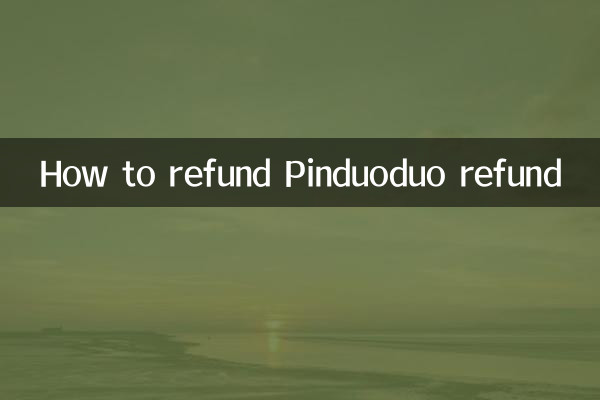
Pinduoduo’s refund process is mainly divided into the following steps:
| steps | Operating Instructions |
|---|---|
| 1. Log in to Pinduoduo account | Open the Pinduoduo APP or website and log in to your account. |
| 2. Enter order details | Find the order that requires refund in "My Orders" and click to enter the details page. |
| 3. Apply for a refund | Click the "Apply for Refund" button, select the reason for the refund and fill in the relevant information. |
| 4. Submit application | After confirming that the refund information is correct, submit the application and wait for processing by the merchant. |
| 5. Merchant processing | Merchants usually process refund applications within 48 hours, and the money will be returned to the original route after approval. |
| 6. Refund completed | Once the refund is successful, you will receive a notification and the money will be returned to the payment account. |
2. Notes on refunds
When applying for a refund, please note the following points:
1.Refund time limit: Pinduoduo refunds usually arrive within 1-3 working days after the merchant agrees. The specific time depends on the payment method.
2.Reason for refund: Choosing the correct reason for refund will help speed up the processing. Common reasons include "product quality issues", "failure to deliver goods at the agreed time", etc.
3.Product return: If the merchant requires the goods to be returned, they must send them back to the address provided by the merchant and keep the logistics voucher.
4.Customer service intervention: If the merchant refuses to refund or fails to process it in time, you can apply for Pinduoduo customer service to intervene.
3. Frequently Asked Questions
| question | Answer |
|---|---|
| What should I do if my refund request is rejected? | You can contact the merchant to negotiate, or apply for Pinduoduo customer service to intervene. |
| The refund amount does not match the actual payment amount? | It may be that coupons or event discounts are not included in the refund. You can contact customer service to verify. |
| Refund delayed? | Check whether the payment account is normal, or contact Pinduoduo customer service to check the progress. |
| Returned but the merchant did not refund? | Provide logistics vouchers and apply for customer service intervention. |
4. How to contact Pinduoduo customer service
If you encounter problems during the refund process, you can contact Pinduoduo customer service through the following methods:
1.In-APP customer service: Click "My" - "Official Customer Service" in the Pinduoduo APP, enter the question and communicate with the customer service online.
2.Telephone customer service: Call Pinduoduo’s customer service hotline 400-8822-888 and follow the prompts.
3.Leave a message online:Submit a question on Pinduoduo’s official website and customer service will respond as soon as possible.
5. Summary
Pinduoduo’s refund process is relatively simple and you only need to follow the steps to complete it. When encountering a problem, timely communication with the merchant or customer service is the key to solving the problem. I hope this article can help you solve the refund problem smoothly and enjoy a more secure shopping experience.

check the details

check the details